Please Subscribe My Channel
SOHEL AHMED
&
Canon Pixma iP2772 Resetter | Adjustment Program | Free Download | Without Password
SOHEL AHMED
&
Canon Pixma iP2772 Resetter | Adjustment Program | Free Download | Without Password
Unlock File

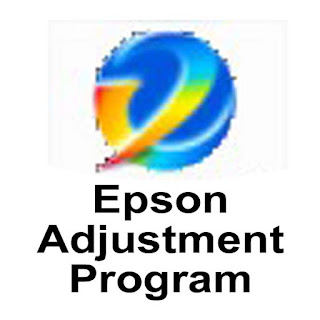
Unlock File
Follow the steps below:
Open AdjProg.exe
Click Accept
Click "OK"
Click the Particular Adjustment Mode
Select Waste ink pad counter
Click OK
Click Initialization (this will reset counter)
Turn off the printer
Then turn on again
Printer Solutions India is the go-to choice for Printer Repair Service Provider in Saket. With a focus on quality and customer satisfaction, we strive to provide exceptional repair services at competitive prices. Whether you need maintenance, repairs, or upgrades for your printer, our team is here to help. Contact us today for reliable and efficient service.
ReplyDeletePrinter Solutions India is the top-rated Printer Repair Service Provider in Lajpat Nagar, offering expert doorstep service, genuine parts, and fast fixes for all major printer brands at affordable prices.
ReplyDelete