
Epson L810 Adjustment Program | Resetter Download
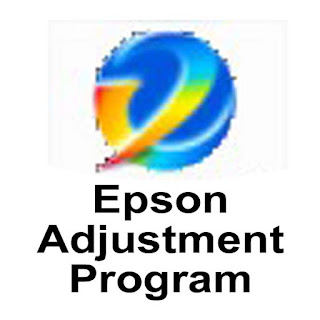
Follow the steps below:
Open AdjProg.exe
Click Accept
Click "OK"
Click the Particular Adjustment Mode
Select Waste ink pad counter
Click OK
Click Initialization (this will reset counter)
Turn off the printer
Then turn on again
Contoct Us:
Sohel Ahmed
Mobile : 01949003091, 01781532400
Imo: 01949003091
Whatsup: 01949003091
Email: soheljoy2009@gmail.com
Social Media Connect:
Youtube : https://www.youtube.com/sohelahmed
Facebook : https://www.facebook.com/epsonresetterbd/
Website : epsonresetterbd.com
Printer Solutions India is the go-to choice for Printer Repair Service Provider in Saket. With a focus on quality and customer satisfaction, we strive to provide exceptional repair services at competitive prices. Whether you need maintenance, repairs, or upgrades for your printer, our team is here to help. Contact us today for reliable and efficient service.
ReplyDeletePrinter Solutions India is the top-rated Printer Repair Service Provider in Lajpat Nagar, offering expert doorstep service, genuine parts, and fast fixes for all major printer brands at affordable prices.
ReplyDeleteAt Printer Solutions India, we offer unparalleled Printer Repair Service in Greater Noida to meet all your printing needs. Our skilled technicians have the expertise to diagnose and resolve any printer issues quickly and effectively. From paper jams to connectivity problems, we can handle it all with precision and accuracy. Trust us to keep your printers running smoothly.
ReplyDelete